EditTemplatesDoc
Basic Steps | |
|
If enabled from the main Administration Panel (see TikiAdminSettings ) you will see a link to Edit Templates in the Admin Menu. Click it and the Edit Templates screen will display a long list of templates. Essentially, they're just the TPL files in the templates directory and its sub-directories. Select a TPL file and its code will display. The main TPL file that controls the overall look of your Tiki is listed as templates/tiki.tpl. 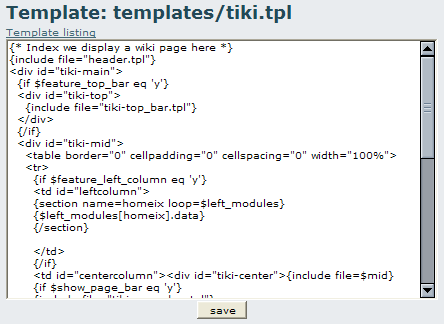
The Edit Templates feature can be used to make very nice changes or effects in your sites. For example, you can include a logo at the top of the page by editing the tiki.tpl template and you can change the logo on special occasions (as Google does). TikiTeam
Who is working here generally? Link UserPage. For more information
EditTemplatesAdmin | |