Tiki could run from a USB memory stick, even if there is not internet connection on the computer.
Use cases:
- teach how to use or administer a Tiki site without the fear to have your server or common Multitiki install broken with your students attempts to do it!
- your personal portfolio recorder (or your students')
- demo on places without internet access (built in TikiMovies, your own information, ...)
- ...
1.2. Implementations
1.2.1. Based on Ubuntu: LubunTikiR-USB
A customized Lubuntu 11.04 distribution 32 bits (Ubuntu with LXDE, a really lightweight desktop environment).
The main user account is:
u: tiki
p: ikit
mysql root:
u: root
p: toor
tiki admin user:
u: admin
p: nimda
This LubunTikiR-USB includes:
- lamp stack, with some extra packages
mysql-server mysql-client apache2 php5 php5-tidy php-pear memcached php5-xcache php5-xmlrpc php5-gd php5-xmlrpc php-xml-parser php-pear phpmyadmin sendmail subversion - Tiki6.x
(based on subversion, branch proposals/6.x) - PluginR 0.62 installed
- A folder on the desktop with "Tiki docs" in pdf
- Tiki User Guide
- Tiki Reference Guide
- Tiki promo sheet
- Subversion
- R 2.12:
- r-base r-recommended r-cran-xml r-cran-rgl r-cran-misc3d libx11-dev libcurl4-gnutls-dev libxml2-dev libcairo2-dev r-cran-cairodevice r-cran-rmysql libdbd-mysql libmysqlclient16-dev tofrodos imagemagick
- a few others.
- Ubuntu one
- R-Studio 0.94 (from http://r-studio.net)
- Some extra apps:
- parcellite mc htop sshfs davfs2 gdiskdump isomaster openssh-server openssh-client xfce4-screenshooter
- some extra drivers for wireless cards and for webcams.
- dropbox package (downloaded in ~/Downloads but not installed)
- some other useful packages for sites behind a proxy:
- gconf-editor corkscrew filezilla midori firefox
- chmod 777 /usr/local/lib/R/site-library
- R:
Copy to clipboardinstall.packages("XML") install.packages("tm") install.packages("wordcloud") install.packages("RColorBrewer") - wget geshi and put it in place
Useful tools which helped to make this LubunTikiR-USB package:
- gdiskdump, to create the .img file from the whole usb disk (with its own 2 partitions, etc). Size of .img file: 3.7 Gb.
- imagewriter: to restore the .img file into another USB key.
- remastersys (couldn't use it because the 4Gb usb key didn't have enough space for the remaserization, and symlinks to other disks didn't seem to work). http://www.geekconnection.org/remastersys/ubuntu.html
1.2.2. Based on Slax 6.1.1: TikiLiveCD to UsbTiki
One implementation is through making TikiLiveCD to be installed on a USB, with the built in programs inside the TikiLiveCD (either from it's own Slax Linux OS or from a Window$ box).

For older computer which can't boot from a usb unit, there is a companion .iso file inside the TikiLiveCD to burn an special CD to let the computer boot initially from this CD, and quickly change to the usb unit.
Changes can be saved for one session using the built in utility within Slax for saving session changes.
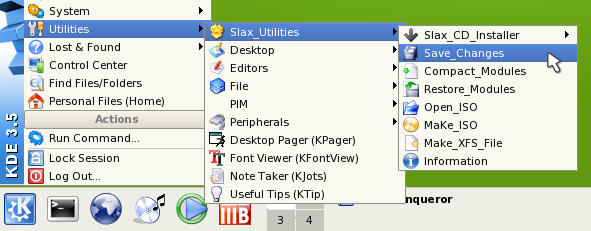
In oder to save further sessions, you have to move the file from your saved session to the directory "modules" and renamed to whatever name which ensures that they are the last module to be loaded (rename it to something starting from "Z", for instance). This way, next time that you start your UsbTiki those changes are taken into account after the base UsbTiki is loaded, and the live session takes them into account.
Additionally, when working with Tiki, you can export the mysql database and record it on your USB unit, and import it back whenever you need to work again with you updated Tiki. Phpmyadmin is included in the UsbTiki for your convenience.
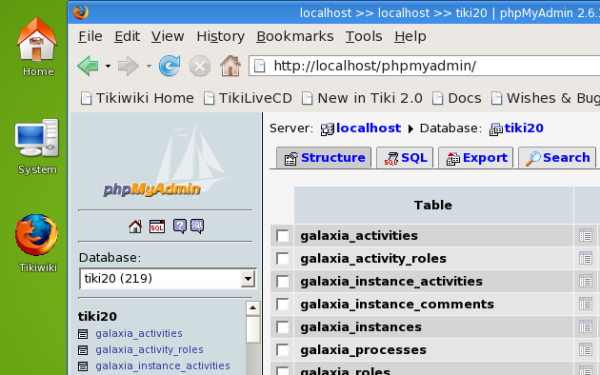
Finally, you can create a new iso file or a new usb disk including your modifications.
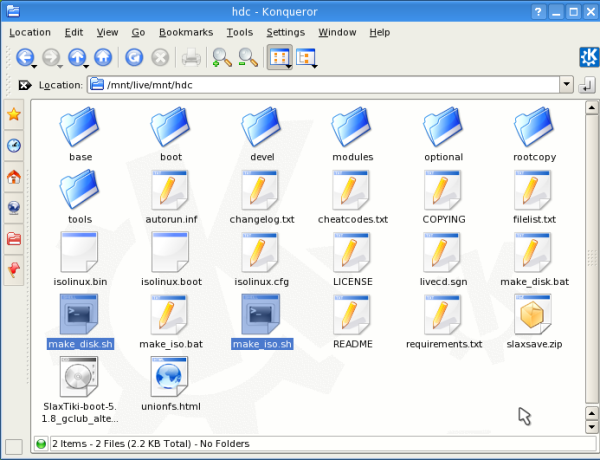
1.2.3. Other implementations
There are other changes to implement a USBTiki solution, but none done yet (afaik).