FaqAdmin
Creating FAQs | ||||||||||
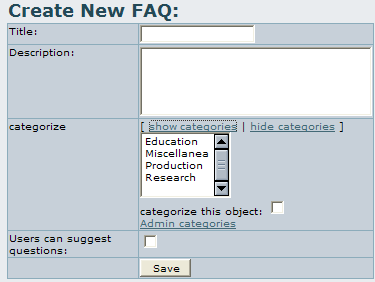
The Create New FAQ form contains the following options:
| ||||||||||
Administering FAQs | |
|
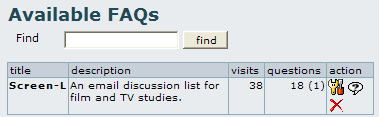
Click the questions link to view a page where you can enter a new question, re-use a question from another FAQ, and edit or remove existing questions. 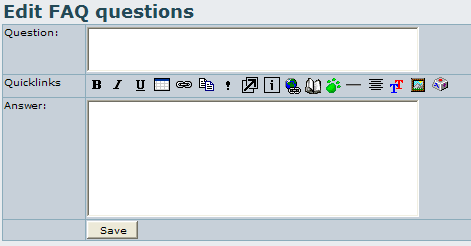
The Edit FAQ questions form can be used to edit questions submitted by users and add new questions/answers to the chosen FAQ. Wiki tags function in FAQs and the Quicklinks buttons will insert tags into the Answer box. To add new questions/answers, just type them in and then click Save. To edit a submitted question, see the FAQ questions list on this same page: 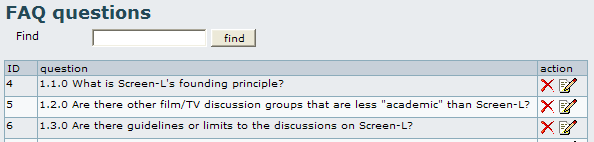
In the action column, choose the edit button. The question will be loaded into the Edit FAQ questions form above where it can be edited. Of course, you can also click the remove button to eliminate the question. | |
Sorting the Questions/Answers | |
|
One workaround for this is to number the questions as you add them, as has been done above. Tiki will order the questions based on your numbering scheme. Knowledgebase / tutorial / FAQ / How-to
TikiTeam
Who is working here generally? UserPagejbutler For more information
FAQ
| |