If you expand the application menu listing beneath FAQs, you'll be given the option to Admin FAQs. You can create and administer FAQs from this page.
Creating FAQs
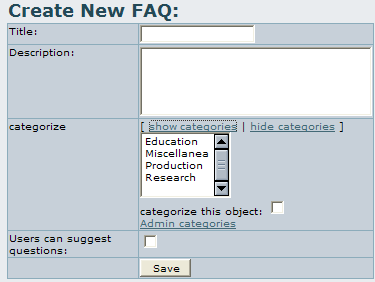
The Create New FAQ form contains the following options:
| Title: | Short name for the FAQ. |
| Description: | Description to appear in the listing of FAQs. |
| categorize | Choose a Tiki category to place this FAQ into. This is optional and will not function unless you click the show categories link. |
| Select categories from the scrollable list. More than one may be selected by control-clicking. Be sure to check the box next to categorize this object when you're finished. | |
| Users can suggest questions | You'll still have the power to edit or delete questions if you check this. |
Administering FAQs
The FAQ listing permits you to take several actions on FAQs, as indicated in the righthand column:
- FAQ configuration (loads the FAQ into the Create New FAQ form for editing).
- Edit FAQ questions.
- Remove.
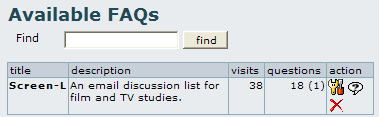
Click the questions link to view a page where you can enter a new question, re-use a question from another FAQ, and edit or remove existing questions.
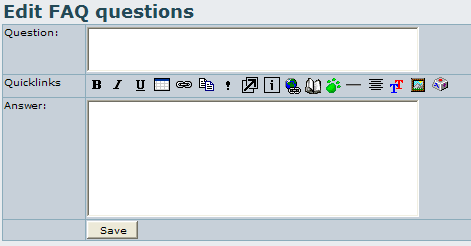
The Edit FAQ questions form can be used to edit questions submitted by users and add new questions/answers to the chosen FAQ. Wiki tags function in FAQs and the Quicklinks buttons will insert tags into the Answer box.
To add new questions/answers, just type them in and then click Save. To edit a submitted question, see the FAQ questions list on this same page:
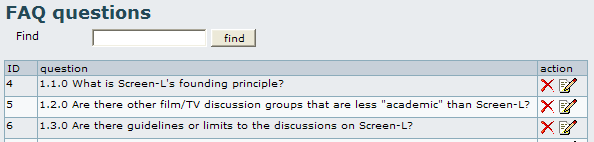
In the action column, choose the edit button. The question will be loaded into the Edit FAQ questions form above where it can be edited. Of course, you can also click the remove button to eliminate the question.
Sorting the Questions/Answers
One limitation to Tiki (version 1.7) is that it does not let the admin set the order of the questions/answers. Instead, it lists them alphabetically, regardless of how they were entered.
One workaround for this is to number the questions as you add them, as has been done above. Tiki will order the questions based on your numbering scheme.
Who is working here generally?
UserPagejbutler
FAQ
FaqDoc
doc:FAQs Admin