
Clicking the Image Galleries icon on the Admin Panel (see TikiAdminSettings ) takes you to the Image Galleries settings.
Configure Image Galleries
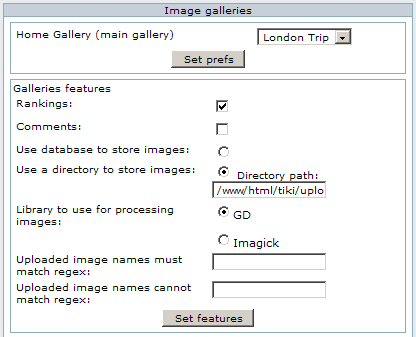
You can enable/disable rankings, set values for comments and select which is the Home gallery. The Home gallery (London Trip in this example) will have the following properties:
- It's where you go if you click on galleries in the main menu (without expanding the menu).
- It's where you go as the home page if you select the home page to be a gallery (in the general settings).
If a Home gallery is not selected Tiki will default to the first gallery created.
A link is also provided on this page to remove images in the system gallery (cached images) that are not being used in Wiki pages, blogs or articles. Maybe they were used once but the page was then deleted and the image remains in the cache. A useful function for space-saving in the database.
In this panel you can also select where to store images and regular expressions to filter uploads. For more information about where to store images and the use of filters read the same section in FileGallerySettings.
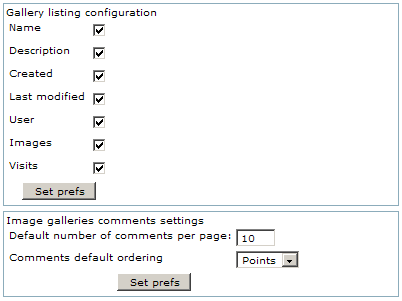
ImageGalleryDoc
ImageGalleryDev