The menu builder can be used to build menus that can be displayed in user modules, you can enter the menu builder using the menus link from the admin section of the application menu.
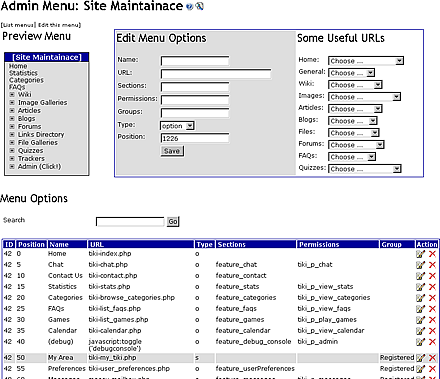
|
In this screen you can create menus, remove menus and go to edit the options for an existing menu.
Creating and editing menus
To create a menu enter a name and a description and select the menu type, there re three different types that can be used:
- Static: The menu will be static all the options will be displayed in the menu module.
- Dynamic collapsed: The menu is dynamic only the sections will be displayed in the menu module and there will be +/- links to open/close sections. The application menu in tiki is an example of this class of menu.
- Dynamic expanded: The same as before but all the sections are expanded by default and the user can close with (-) the options that he wants to close.
insert graphic
Once a menu is created you can edit the menu options clicking the options link from the menu listing.
insert graphic
This screen is where you manipulate the options in a menu, at the top a preview of the menu will be displayed, a form to add options/sections to the menu is displayed next, then a list of the sections and options in the menu is displayed. To illustrate how to create menus we created a menu with two sections and two options in each section:
insert graphic
The links at the right of the form to add/edit options can be used to insert common links to Tiki sections if you don t remember the URI for such items.
You can create a menu for whatever you want, to replace the application menu, to have a list of options to your favorite sites, to display a menu of galleries you like, download sections, whatever.
Including menus in user modules
Menus are displayed using user modules, the syntax to include a menu in a user module is:
{menu id=n}
The menu is phplayermenus. It is possible to create dynamic pop-up menus by putting {phplayers id=n} in a TPL file. For older versions of Tiki, you might need to copy the layersmenu CSS entries out of damian.css into the css of your choice (or copy them from a later version).
This page is for the latest released stable version or release candidate(not stuff in CVS).
MenuBuilder
MenuBuilderDev