History: FileGallerySettings
Preview of version: 15

Clicking the File Galleries icon on the Admin Panel (see TikiAdminSettings ) takes you to the File Galleries settings.
Configure File Galleries
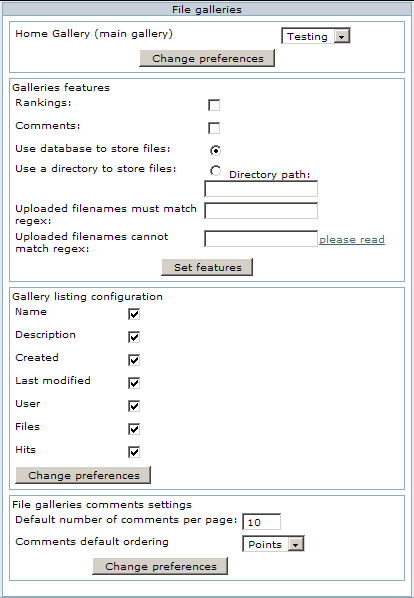
This panel is almost identical to the image galleries panel. Select the home file gallery, the comment settings for file galleries and if rankings/comments are used or not for file galleries.
There's an important setting for the file galleries: the storage strategy for files. You can choose one of two options to store file gallery files:
- Store files on the database
- Store files on a directory
The differences and settings needed for each option are explained below:
Storing files on the database:
If you decide to store files on the database then each file data will be stored on a database column (field) this has the following advantages and disadvantages:
- You don't need to configure anything else.
- You may have problems if you plan to store large files
- The database can grow a lot making more difficult to make backups/dumps
Storing files on a directory
If you decide to store files on a directory you must indicate the path to a directory where you will store files. The directory can be absolute or relative to the Tiki directory for example:
files/
/www/tiki/files/
/home/tiki/files/
files/uploads/
can be configured as directories.
Before 1.8.1, ending "/" was mandatory.
Storing files on a directory has the following advantages and disadvantages
- You must configure properly a directory to store files
- You can upload files of any size (if you have space)
You must ensure that:
- The configured directory exists and PHP (Apache) can read/write it
- For security, only Tiki can read or access the contents of that directory. Do that with one of the two following options.
[+]
You may need to ask your ISP/hosting service for an upload strategy and instructions if the ISP/hosting allows uploads (some PHP's have file uploads disabled for unknown reasons, maybe to prevent disk space consuming). Since Tiki can be configured to store fles on the database or a directory if there's a way to handle uploads then Tiki can use it 😊 choose the strategy that is best for you.
Filtering file uploads
You can set up filters for filenames so filenames will be checked and maybe rejected depending on their filenames. Filters are regular expressions perl-like without the // delimiters.
Filename must match:
A regular expression that must be matched to accept the file example [A-Za-z]* (filename can only have a-z letters)
Filename must not match:
A regular expression that if matched rejects the file, example \.gif (rejects gif images note that the period must be escaped since we are using regular expressions) If you don't know anything about regular expressions just leave the fields blank and all the files will be accepted.
RecipeBigUploads explains how to allow uploading of large files (usually over 1MB)
History
Upcoming Events
| 1) |
18 Jul 2024 14:00 GMT-0000
Tiki Roundtable Meeting |
| 2) |
15 Aug 2024 14:00 GMT-0000
Tiki Roundtable Meeting |
| 3) |
19 Sep 2024 14:00 GMT-0000
Tiki Roundtable Meeting |
| 4) |
Tiki birthday |
| 5) |
17 Oct 2024 14:00 GMT-0000
Tiki Roundtable Meeting |
| 6) |
21 Nov 2024 14:00 GMT-0000
Tiki Roundtable Meeting |
| 7) |
19 Dec 2024 14:00 GMT-0000
Tiki Roundtable Meeting |
Newest Forum Posts
- Triggers to move Items between Categories and create Items in other Trackers
- Page Selector autofill not working
- Creating and modifying tracker items via API
- Creating and modifying tracker items via API
- Creating and modifying tracker items via API
- Help with migrating image galleries to file gallery
- Help with migrating image galleries to file gallery
- Help with migrating image galleries to file gallery
- Tiki connection to a AD server in a external private network.
- Help for filtering two different tracker's fields with PLUGIN LIST