History: Tiki vs Plone
Preview of version: 2
Similar
- Both are full-featured free and open source web applications.
- Both are community-run projects
Different
- Plone is GPL, TikiWiki is LGPL. The main difference between the GPL and the LGPL is that the latter can be linked to (in the case of a library, 'used by') a non-(L)GPLed program, which may be free software or proprietary software.
- Tiki can run on standard, inexpensive hosting while Plone needs more.
- Plone is witten in Python, while Tiki is in PHP.
CMS Matrix
Compare them at http://cmsmatrix.org
Ohloh
Installation Comparison
A side-by-side, screen-by-screen comparison of a new installation. What can we learn?
Assumptions:
- Download the ZIP.
- FTP to your webhost.
- Open browser to URL
| Joomla 1.5.8 | TikiWiki 2.2 | Discussion |
|---|---|---|
Select language 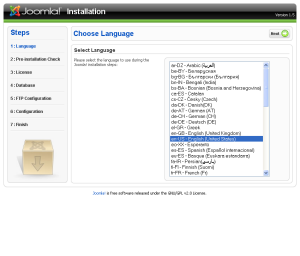
|
Error message 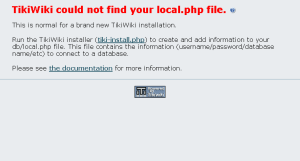
|
Tiki's intial screen (the very first thing a new user will see) is basically an error message. There's a link to run the installer, but I thought that's what I was already doing! Tiki needs a better way of determining if this is a new install (that is, there's no local.php file). Joomla certainly looks a lot slicker. I like how there's a language choice, and the system was smart enough to automatically pick one for me (based on my browser). Since the Tiki installer is already multi-lingual, certainly this could be incorporated. |
Pre-installation checklist 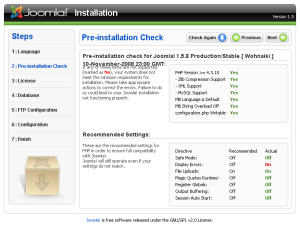
|
None | Tiki does check for system requirements, but this is done after the installation. It would be nice we if checked for: *PHP version *PHP memory *Basic security checks (that we already do on the Tiki Security page) *mail() function |
License Agreement 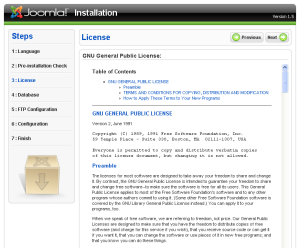
|
None | Other than the README, does the Tiki installer ever mention the ELUA or explain LGPL license? |
Database Configuration 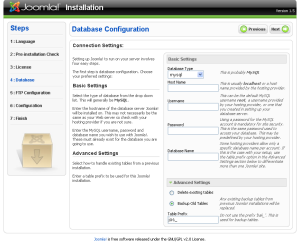
|
Database Configuration 
|
Very similar. Joomla's Advanced Settings allow you to customize the table prefix. Joomla does not require that the table already exist; Tiki does. |
FTP Configuration 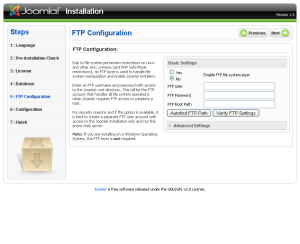
|
None | Tiki has no direct FTP support |
Main Configuration 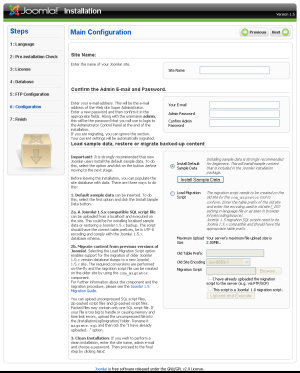
|
Install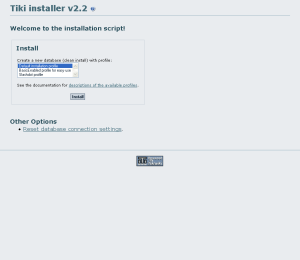
|
While the work on Tiki profiles (this is similar to Joomla's Install Sample Data) could greatly improve the initial configuration of Tiki features, it is nice that Joomla prompts new users for some basic site information. Prehaps Tiki could also populate some of the common General Admin items: *Site name *Sender email *Admin password (would eliminate the need to prompt for password change at first login. Also the elimination of a default password would be a security improvement). *Default timezone *Site Logo |
Finish 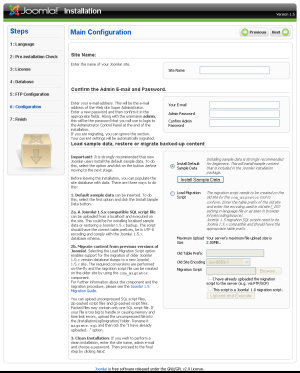
|
Installation complete 
|
Joomla forces you to manually remove the installation directory — Tiki allows you to click-lock the installer, then enter the site immediately. A lot of Tiki's "imporant information" is displayed on Joomla's "Checklist" screen. |
Initial site 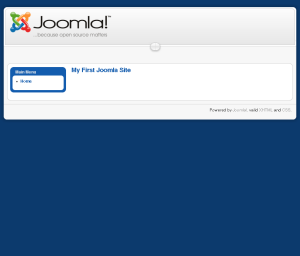
|
Initial site 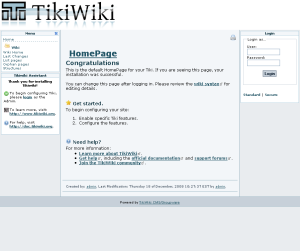
|
Alias
History
Upcoming Events
| 1) |
21 Nov 2024 14:00 GMT-0000
Tiki Roundtable Meeting |
| 2) |
19 Dec 2024 14:00 GMT-0000
Tiki Roundtable Meeting |
| 3) |
Tiki birthday |