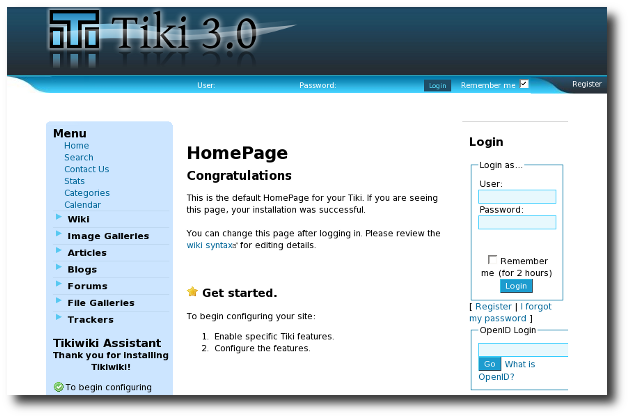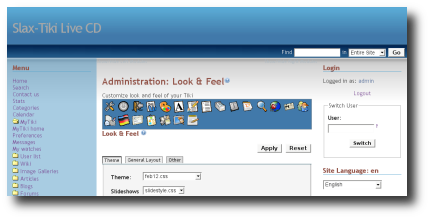History: TikiLiveCD
Preview of version: 34
TikiLiveCD
There are several ways of trying Tikiwiki CMS/Groupware on a CD which contains everything you need to boot your computer from CD, and let you go directly to using your own installation of Tiki.
The most updated one is "Slax Tiki Live CD" (see below), which can also be converted to an UsbTiki, if desired. There is also ))KnoppixTiki((, even if it is much more outdated.
A new version 0.5 including a Tiki 3.0 beta1 (March 3rd, 2009) is here. In addition, subversion is installed so it will be very easy to upgrade to any further version from within the Live CD itsel through getting the proper branch from the repositories. See dev:Download for more details.
Bonus: See the video showing how it was upgraded from a previous TikiLiveCD!
Still todo:
- Add link from tw installs to see the included videos and screencasts in the live CD
Comments:
- You need to download the .iso file, and burn a CD with it through your favorite .iso burning application (K3b, Brasero, Nero, Easy CD Recorder, ...). Then, insert the recorded CD on the CD drive and ensure that your computer is able to boot from the CD before booting from the hard drive. You might need to access your BIOS settings to change boot sequence, if the TikiLiveCD does not start automatically.
- Root user of the GNU/Linux system and its MySQL is:
- user: root
password: toor
- user: root
- Admin users on that tiki are:
- user: root
password: toor - user: admin
password: nimda
(following the same convention of users and passwords as Slax does. Nevertheless, firefox was saved remembering admin password for easiness of testing on the Live CD)
- user: root
- TikiTests can be recorded but not played back, due to missing packages on the base Slax 0.5x live CD where this TikiLiveCD is based upon.
Screenshots
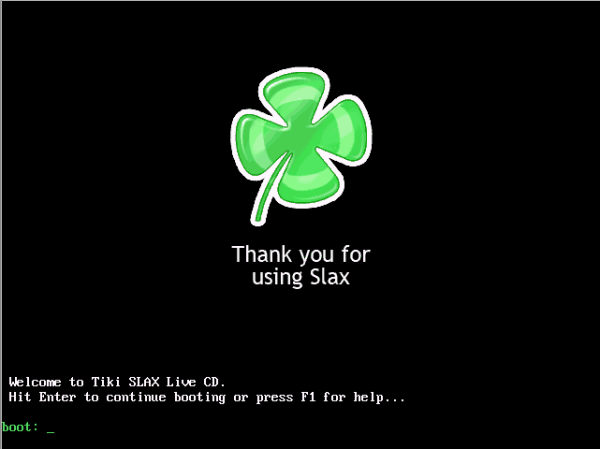

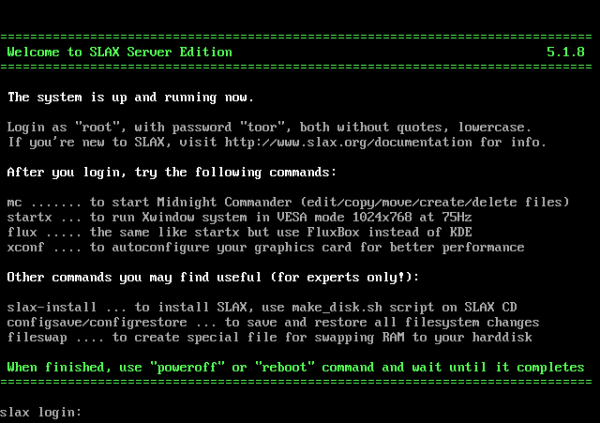

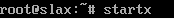



Note: Admin users on that tiki are:
- user: root
password: toor - user: admin
password: nimda
Moreover, Firefox was saved remembering the admin password for easiness of testing on the Live CD
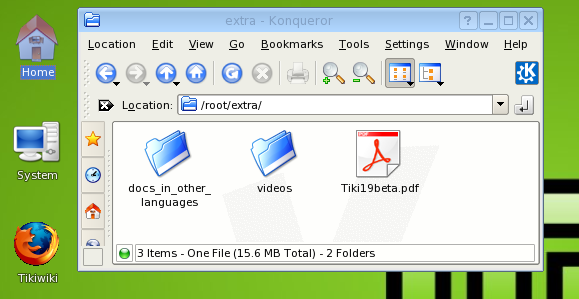
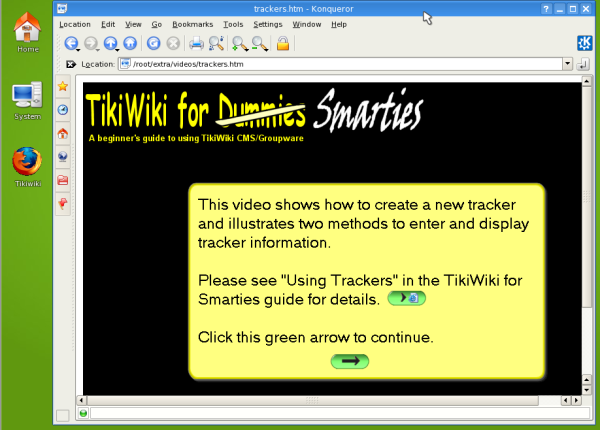
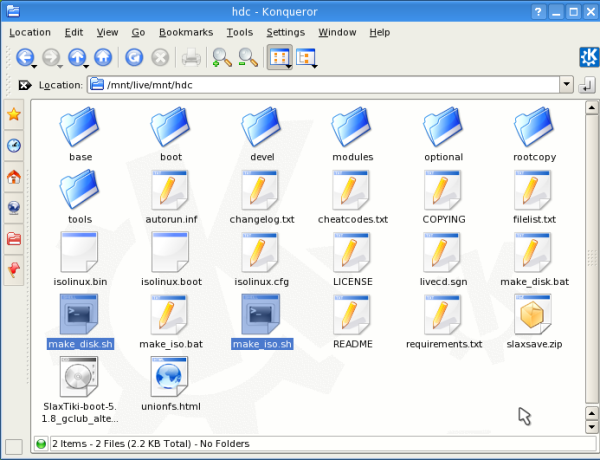
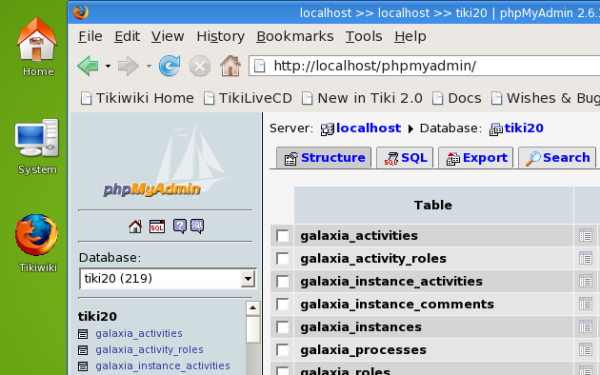
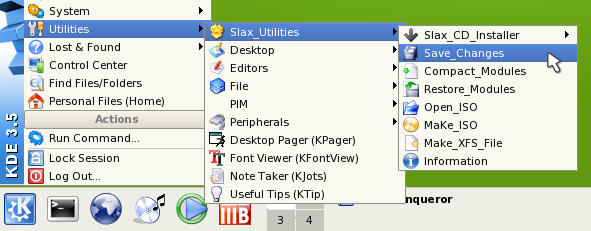

-(Version 0.4)------
A new version 0.4 including the official Tiki 2.0 stable (August 11th 2008) preinstalled is here. Feedback is welcome:
Still todo:
- Add link from tw installs to see the included videos and screencasts in the live CD
Comments:
- You need to download the .iso file, and burn a CD with it through your favorite .iso burning application (K3b, Brasero, Nero, Easy CD Recorder, ...). Then, insert the recorded CD on the CD drive and ensure that your computer is able to boot from the CD before booting from the hard drive. You might need to access your BIOS settings to change boot sequence, if the TikiLiveCD does not start automatically.
- Root user of the GNU/Linux system and its MySQL is:
- user: root
password: toor
- user: root
- Admin users on that tiki are:
- user: root
password: toor - user: admin
password: nimda
(following the same convention of users and passwords as Slax does. Nevertheless, firefox was saved remembering admin password for easiness of testing on the Live CD)
- user: root
- TikiTests can be recorded but not played back, due to missing packages on the base Slax 0.5x live CD where this TikiLiveCD is based upon.
Screenshots
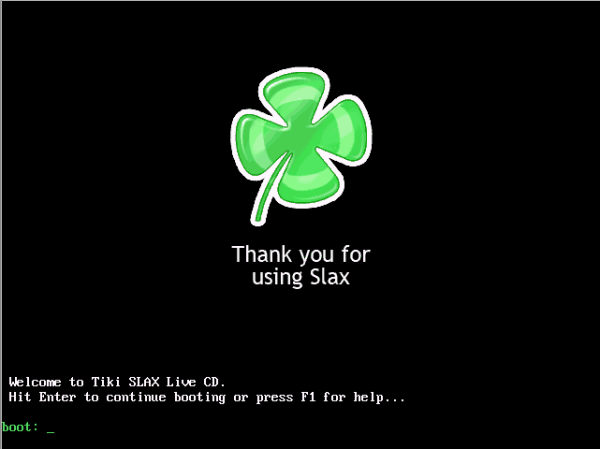

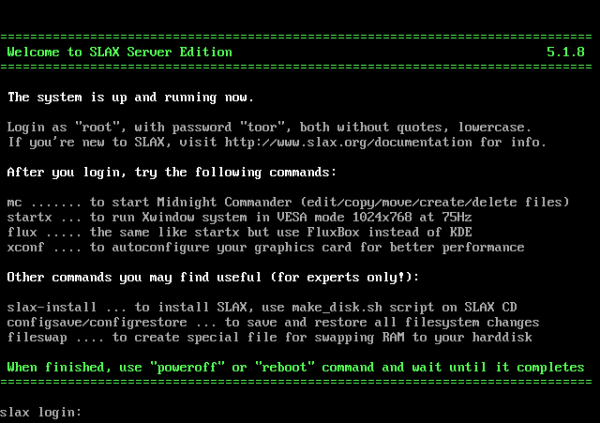

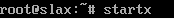



Note: Admin users on that tiki are:
- user: root
password: toor - user: admin
password: nimda
Moreover, Firefox was saved remembering the admin password for easiness of testing on the Live CD
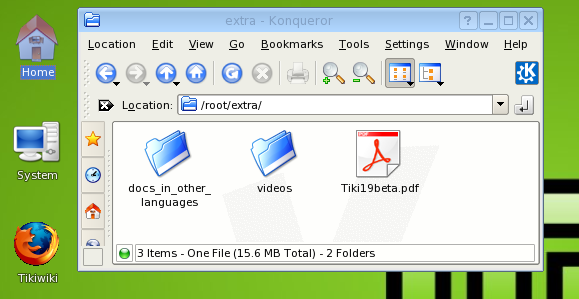
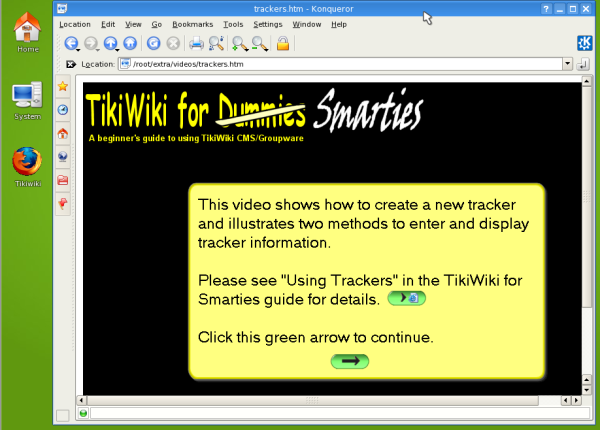
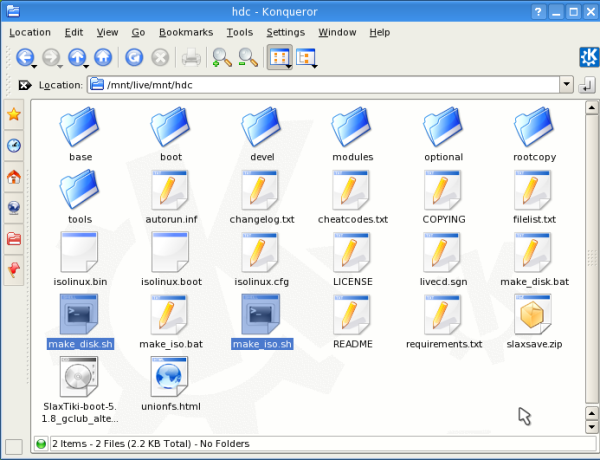
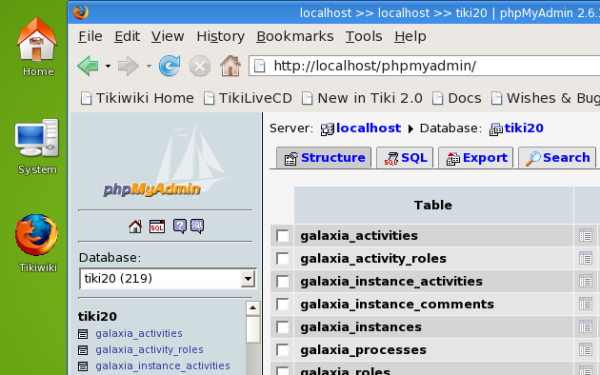
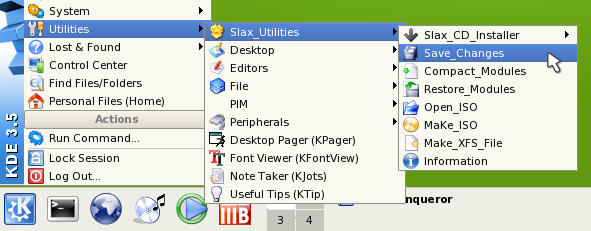

v0.4a (July 17th, 2008)
- Using Tikiwiki 2.0 RC1
v0.4b (July 22nd, 2008)
ftp://ftp.rediris.es/mirror/gclub/Slax-TikiLiveCD_v0.4b.iso
- Using Tikiwiki 2.0 RC2
-(Version 0.3)------
A new version 0.3 including Tiki 1.9.11 and Tiki 1.10svn (May 20th, 2008) preinstalled is here. Some snapshots will be downloadable from there, and feedback is welcome:
Still todo:
- Add link from tw installs to see the included videos and screencasts in the live CD
v0.3j (May 23rd, 2008)
- Tiki 1.9.11 and 1.10beta (May 20th, 2008) up and running
- feb12.css theme fixed! (great work, Gary!)
- new wallpaper added (thanks Luci!)
- some TikiMovies and Screencasts from several sources added to the "Home > Extra > Videos" folder
- some more documentation manuals added in other languages, under "Home > Extra > docs_in_other_languages" folder
- Known issues:
- Still big fat live CD, which will be reduced some tenths of Mb (at least) with some care later on merging modules by hand
v0.3f (April 2008)
- Tiki 1.9.11 and 1.10beta (April 2008) are up and running
- Known issues:
- new theme feb12.css is not showing properly
- error in url to moviments.net/cursos (htt://.. instead of http://...) on both 1.9.11 and 1.10 db
-(Version 0.2)------
- ftp://ftp.ourproject.org/pub/gclub/Slax-TikiLiveCD_0.2c_gui.iso (395.2 Mb)
md5 sum: 6516b6830b3c45deb1d79fd43daecdc8
or, in case it didn't get properly your monitor information and graphic card resolution, get the alternate iso:
- ftp://ftp.ourproject.org/pub/gclub/Slax-TikiLiveCD_0.2c_guisafe.iso (395.2 Mb)
md5 sum: 43227303f276cfba5ab571bfb657e250
It has been created by teachers of the courses at Altercoms, from SLAX GNU/Linux Live/CD distribution (http://www.slax.org, vesion 5.1.8, server edition), based on a Slackware GNU/Linux distribution. And this "Slax-TikiLiveCD" has been financed by the Department of Presidency from the Autonomous Government of Catalonia (Generalitat de Catalunya - http://www.gencat.cat), with the project reference 2006 FTIC 00270.
Once you get the ISO, and burn it to a CD, boot your computer from the CD. Click on the desktop icon saying "TikiWiki", and there it is. You might likt to change the language of the KDE interface, plus keyboard, or Tikiwiki interface. Proceed as usual to do so, or ask for support if needed.
To log in as admin user, you can do it with the same username and password than the superuser from the Slax-Tiki Live CD:
This:
|
or you can also use this account:
|
The following is also availabe on that CD:
- PhpMyAdmin, to manage db through web interface.
- and a TikiWiki 1.10cvs installation, "ready" for the course on Admin. Tiki sites, level II, held at Altercoms Cooperative (see below). We mean, that Tiki is not fully installed, but only copied the files in place, and the database has not been created either. This has been left "as is" intentionally, so that those are duties that the attendant to the course of 2nd level will have to learn in short.... 😉. More info at: http://moviments.net/cursos
- The notes from the courses (in pdf), and some other document and utility, are inside the "extra" folder, that you may find if you go to the desktop, upper left corner of the screen, where it says Home ("Inici"). Note that notes are mostly in Catalan. You can also get them from: http://gclub.cursos.ourproject.org
Team of teachers of the courses at Altercoms cooperative.
The first one was KnoppixTiki, but until somebody updates it, it's not recommended because it contains an old copy of Tikiwiki (dated from 13. November 2004).
For more information, see KnoppixTiki
Moodle Live DVD (based on Ubuntu)
http://cosnet.sep.gob.mx/cosdac/home_livedvd.php