History: WikiTags
Preview of version: 7
The Wiki-tag system is the language you can use when you edit Wiki pages, there's a common set of features that are usually present at all Wikis that Tiki maintains--as well as some special features not frequently found in Wikis that Tiki adds.
A quick reference to the Wiki-tag system is available at the bottom of a Wik page. Click Wiki quick help to view it.
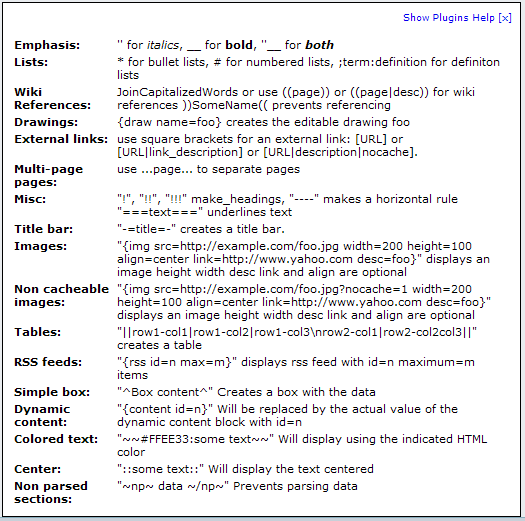
Normal text
References to other Wiki pages
References are created when you use WikiWordscapitalized words smashed together, with a capital in the middle. If the referenced Wiki page already exists a link to it will be shown. If not, a link to edit the page will be displayeddesignated with a question mark after the Wiki word.
You can prevent a name from being converted into a page by using the following syntax
You can use the following notation to create references to pages without using Wiki-style capitalization:
If you want to enter a description for a Wiki page use:
In this case, This is the description will display instead of the original Wiki link.
Links to external pages
Links to external pages can be entered using one of the following formats:
[http://www.somesite.com|This is a nice site to visit]
The first format will display the URL as a link while the second one will display the description as a link to the given URL. The third syntax can be used to prevent the link to the cache from being displayed in the page.
Tiki will automatically cache references to external pages or sites and a link to the cache will be displayed following the link. This is particulary useful when you link to notes or sections that may change or that may disappear in a near future. (Very similar to the Google cache when you see the results of a search in Google.) You can disable caching pages from the admin screen.
Bold and italic text
Bold text can be entered using two underscores before and after the text.
Italics are displayed using two single quotes before and after the text
Underline
If you want to underline text you can use the following syntax:
Monospaced
Sometimes it is useful to use a mono-spaced font inside a paragraph--indicating a Unix shell command, API name, etc. To do this use
Colors
You can display text using any HTML color with the following syntax:
The color can be written in hexadecimal, as in this example, or you can use a short name like red , blue and others (try them).
Centering text
If you want text to be centered you can use the following syntax:
Special characters
~lt~, ~gt~, ~ddd~, where ddd = decimal code of symbol (3 digits)
WikiSyntax
WikiTagsDoc
WikiTagsAdmin
WikiTagsDev
InterWiki
History
Upcoming Events
| 1) |
15 Aug 2024 14:00 GMT-0000
Tiki Roundtable Meeting |
| 2) |
19 Sep 2024 14:00 GMT-0000
Tiki Roundtable Meeting |
| 3) |
Tiki birthday |
| 4) |
17 Oct 2024 14:00 GMT-0000
Tiki Roundtable Meeting |
| 5) |
21 Nov 2024 14:00 GMT-0000
Tiki Roundtable Meeting |
| 6) |
19 Dec 2024 14:00 GMT-0000
Tiki Roundtable Meeting |
Newest Forum Posts
- Tiki Wiki 27.0 - "Skip to main content" button on top of the website / no objects in categories
- Tiki Wiki 27.0 - "Skip to main content" button on top of the website / no objects in categories
- Tiki Wiki 27.0 - "Skip to main content" button on top of the website / no objects in categories
- TikiWIki 27.0 - Configuration Wizard setting options not visible
- TikiWIki 27.0 - Configuration Wizard setting options not visible
- TikiWiki 27.0 - Error when calling a search results page with highlight
- TikiWIki 27.0 - Configuration Wizard setting options not visible
- TikiWiki 27.0 Defined "title" block in layout_view.tpl is ignored and therefore not displayed
- Upgrade CK Editor
- TikiWiki 27.0 Defined "title" block in layout_view.tpl is ignored and therefore not displayed